Create an API Key 🔑
To use the Prem API, you need to create an API key. Follow these steps:- Create an account on Prem Studio if you haven’t already.
- Navigate to the API Keys page or click the API Key button on the sidebar in the Prem Studio platform.
- Click the + Create API Key button.
- Copy the API key and save it in a secure location.
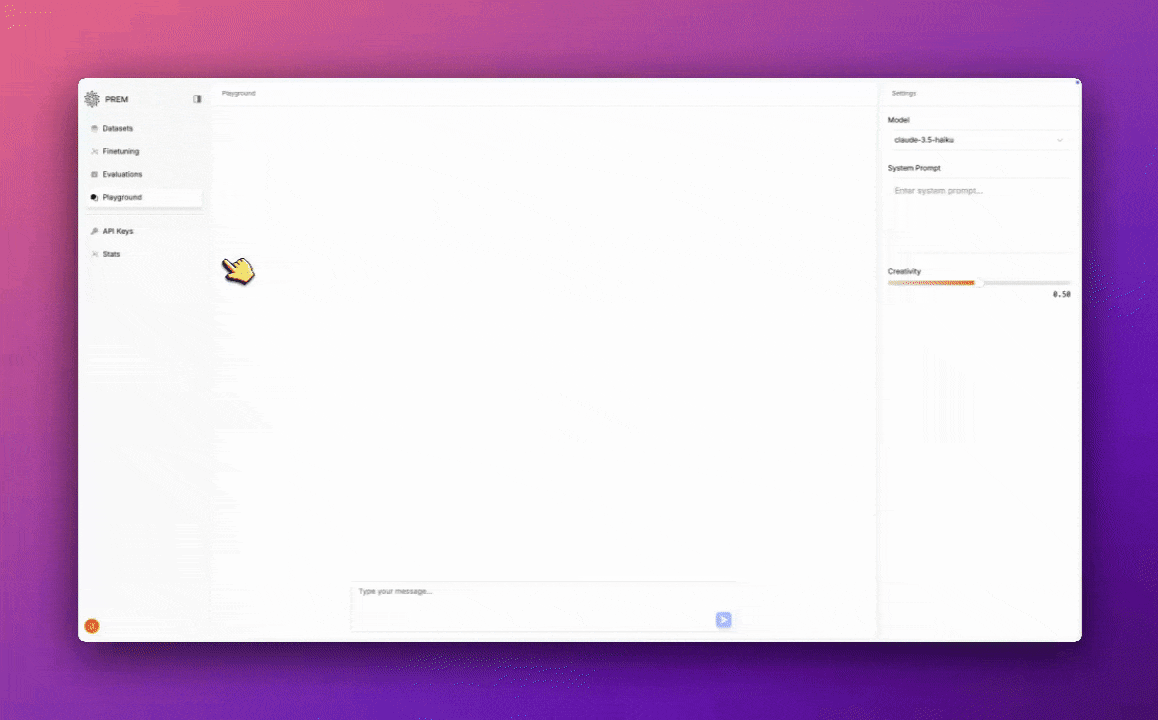
Using Your API Key
Once you have your API key, you can use it to authenticate API requests. Include it in theAuthorization header as a Bearer token:
Keep your API key secure and never share it publicly. If you suspect your API key has been compromised, you can revoke it and create a new one from the API Key section in Prem Studio.

