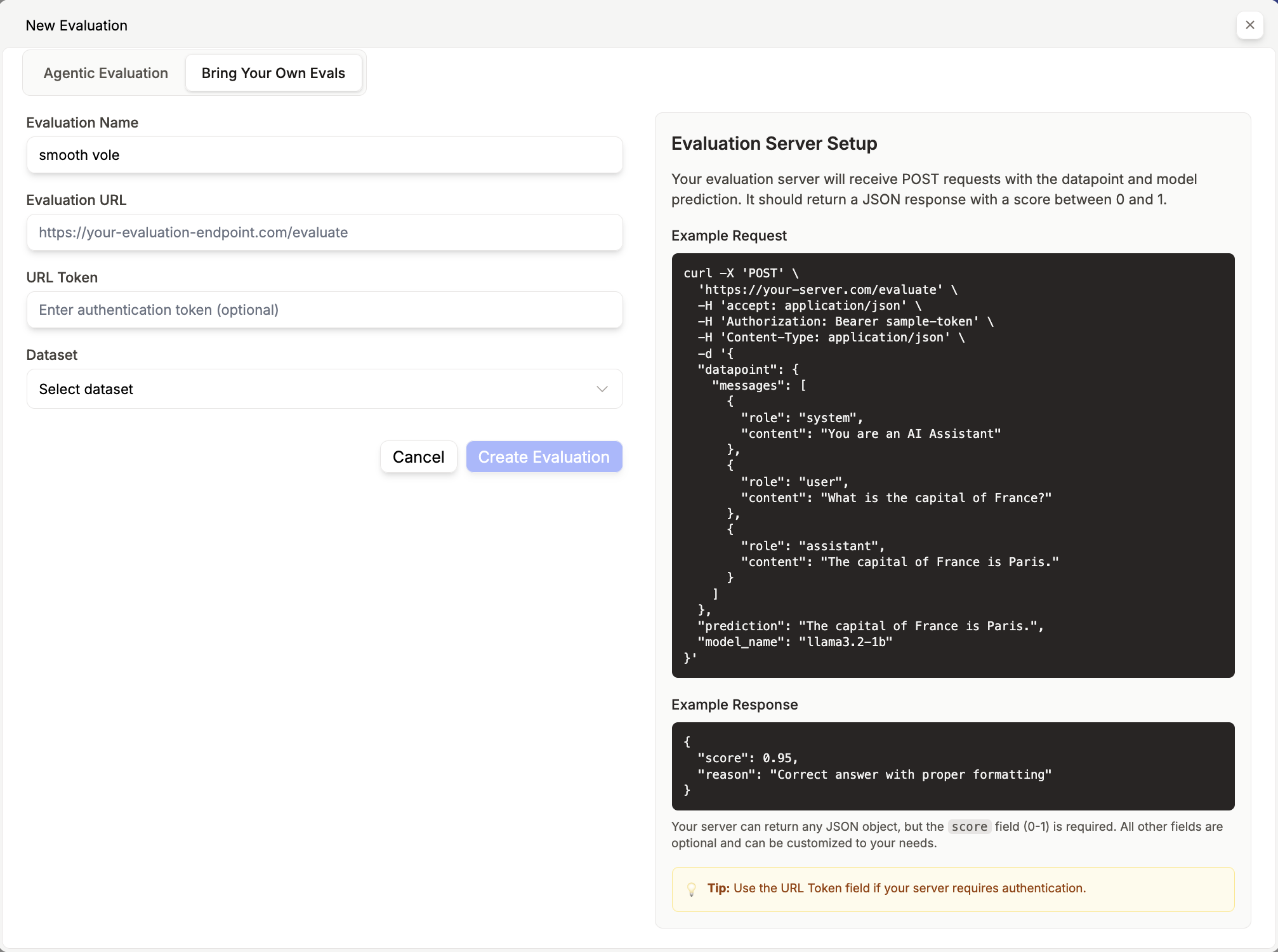Why Bring Your Own Evaluation?
You can bring your own evaluation to Prem. This is useful if you have a custom evaluation that you want to use for your model. You may be coming from another platform like Modal and want to bring your own evaluation methods to Prem.How The Evaluation Process Works
The Prem Studio server sends your evaluation endpoint three key components:- Each datapoint from your selected snapshot
- The model names being tested
- The corresponding responses
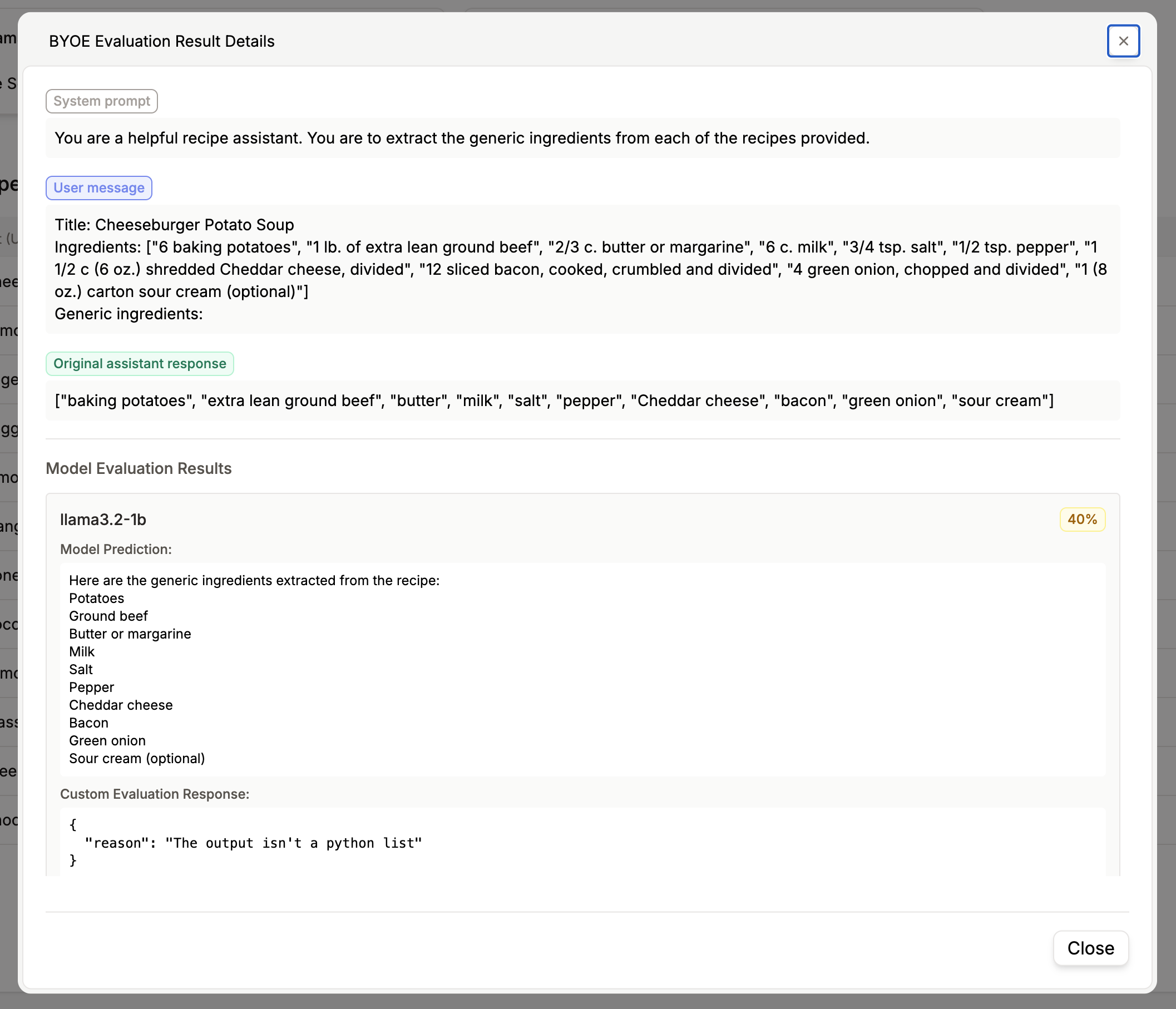
How to Bring Your Own Evaluationw
- Go to the Evaluations page.
- Click on Create Evaluation.
- Click on Bring Your Own Evaluation.
- Upload your evaluation file.
- Click Confirm to create the evaluation.