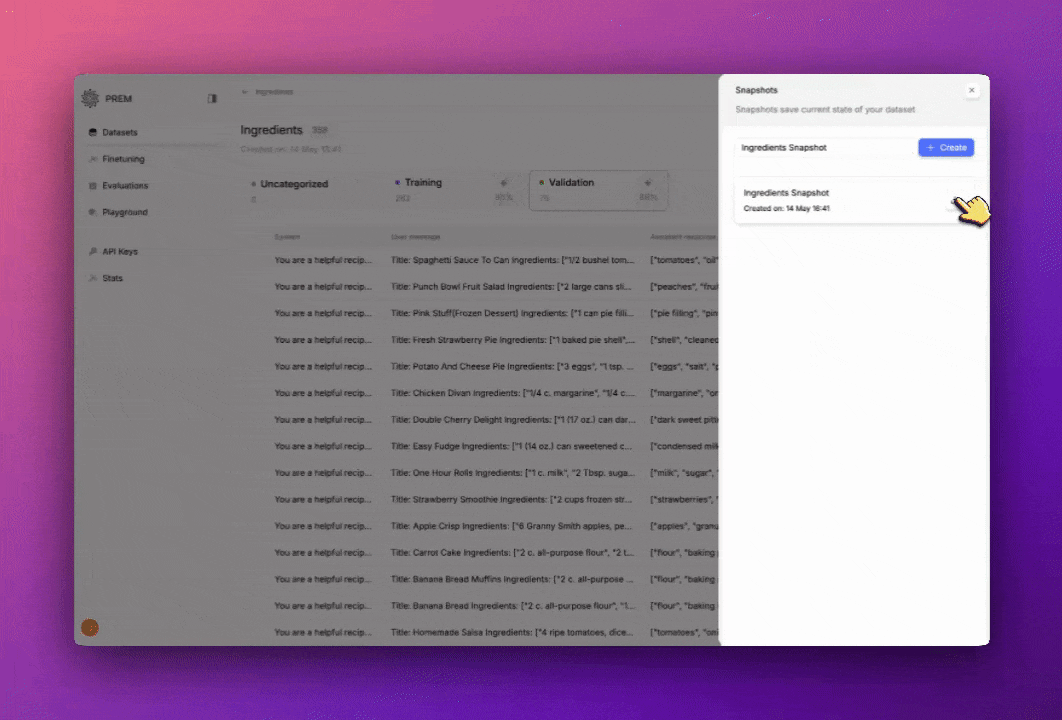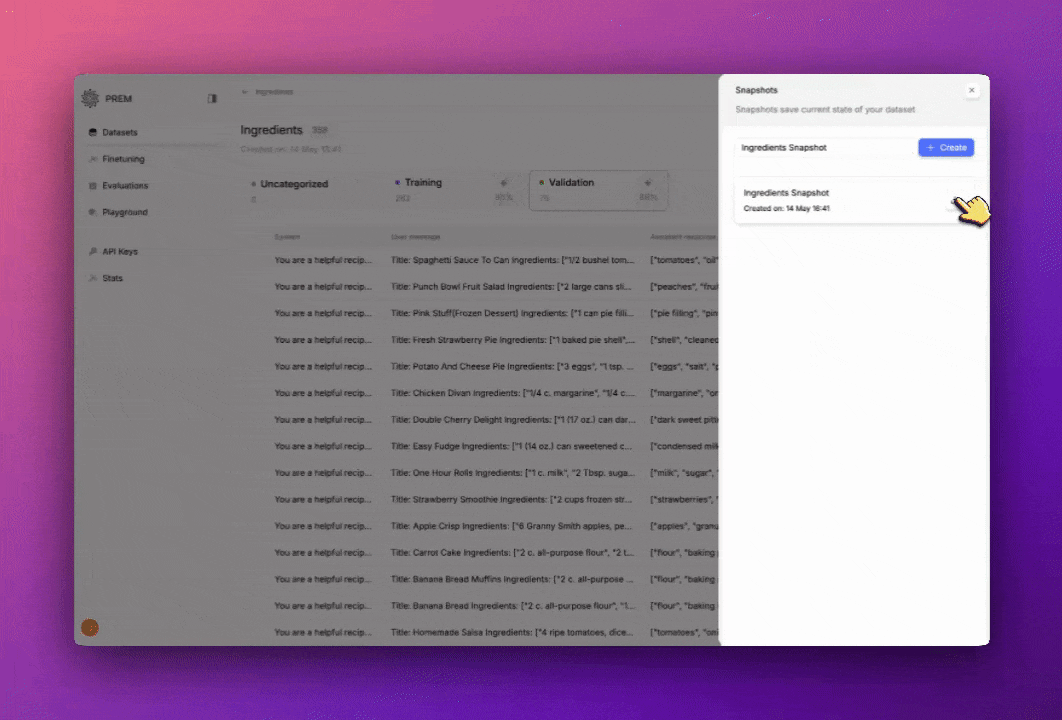What is a Snapshot?
A snapshot is a saved version of your dataset at a specific point in time. It is useful to keep track of your dataset’s progress and to revert to a previous state if needed.How to Create a Snapshot
Need at least 10 datapoints in training to create a snapshot. You can either use autosplit or manually split your dataset.
1
Click Snapshots 📸
Click the Snapshots button on the top right of the screen to create a snapshot of your dataset.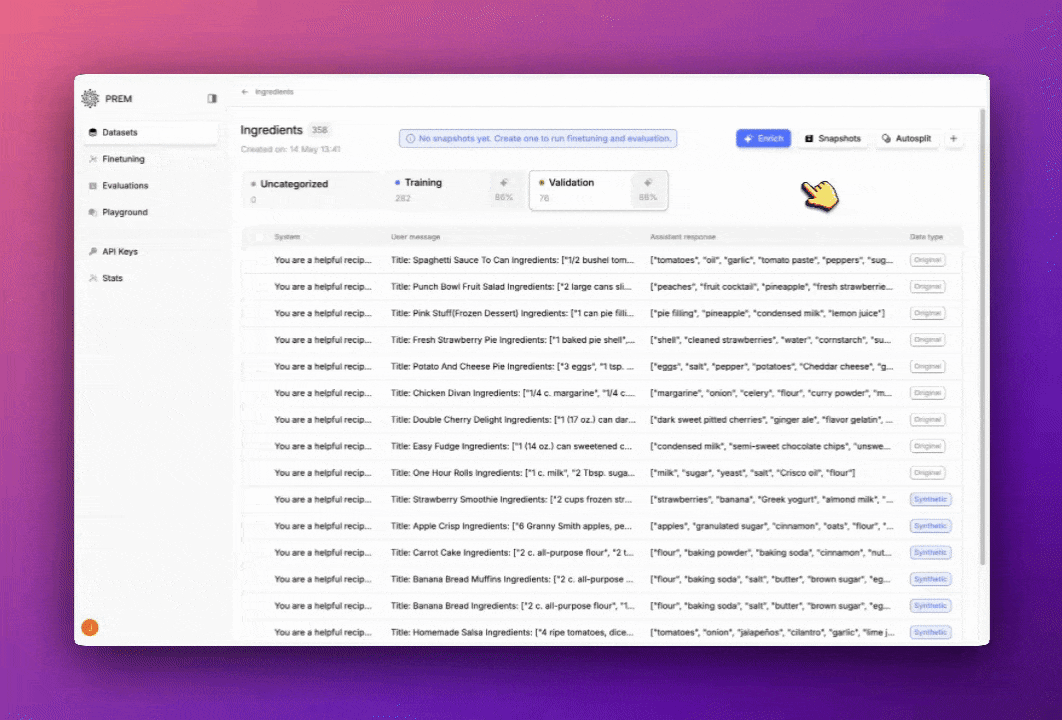
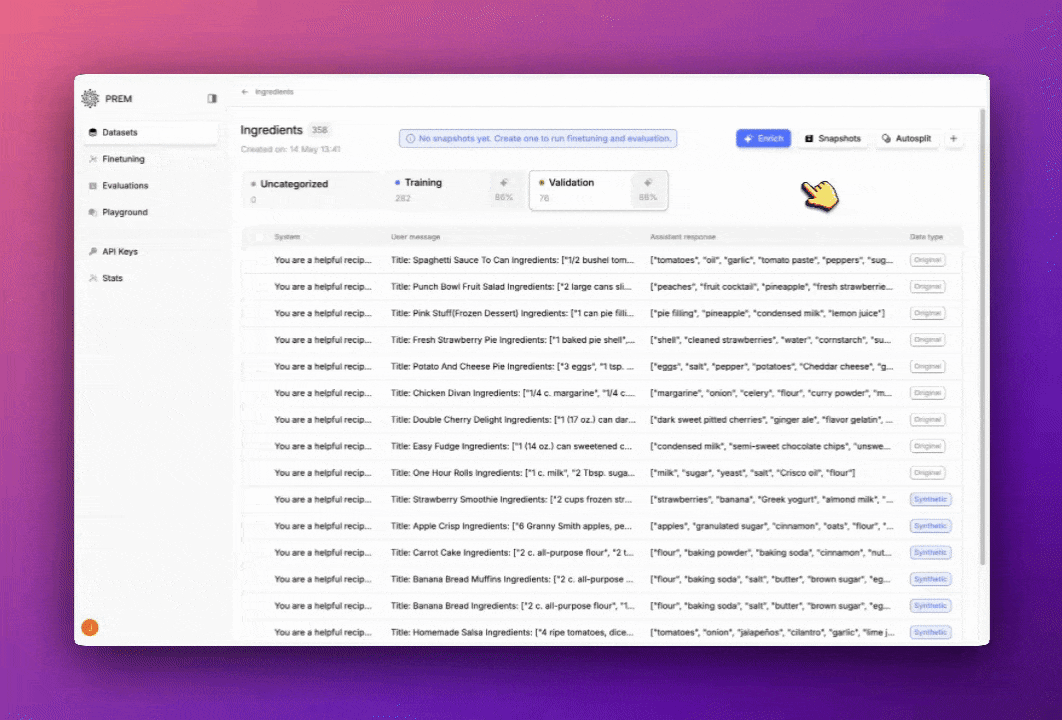
2
Enter a Name for the Snapshot
Create a name for the snapshot. You’ll need it when you want to evaluate or fine-tune a model.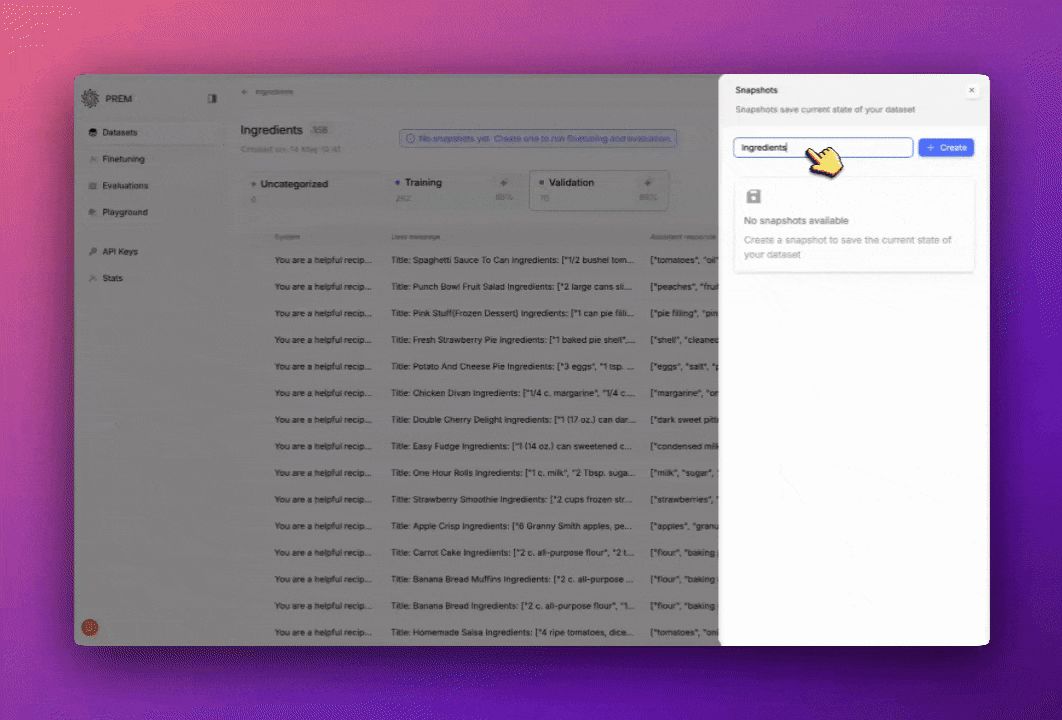
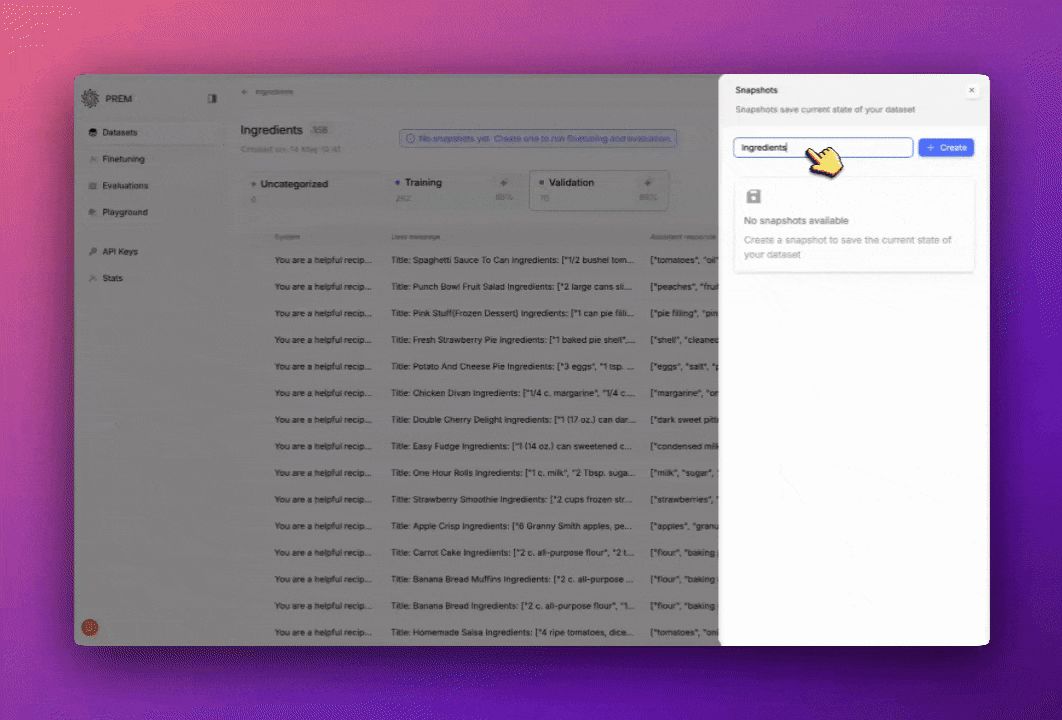
3
Download the Snapshot
Click the download button to download the snapshot. Save it somewhere you can remember to access it later.