Start Here ↓
You can only fine-tune a model if you have a snapshot of your dataset.
1
Click + Create Fine-Tuning Job
Get started by clicking the “Create Finetuning Job” button on the top right of the screen.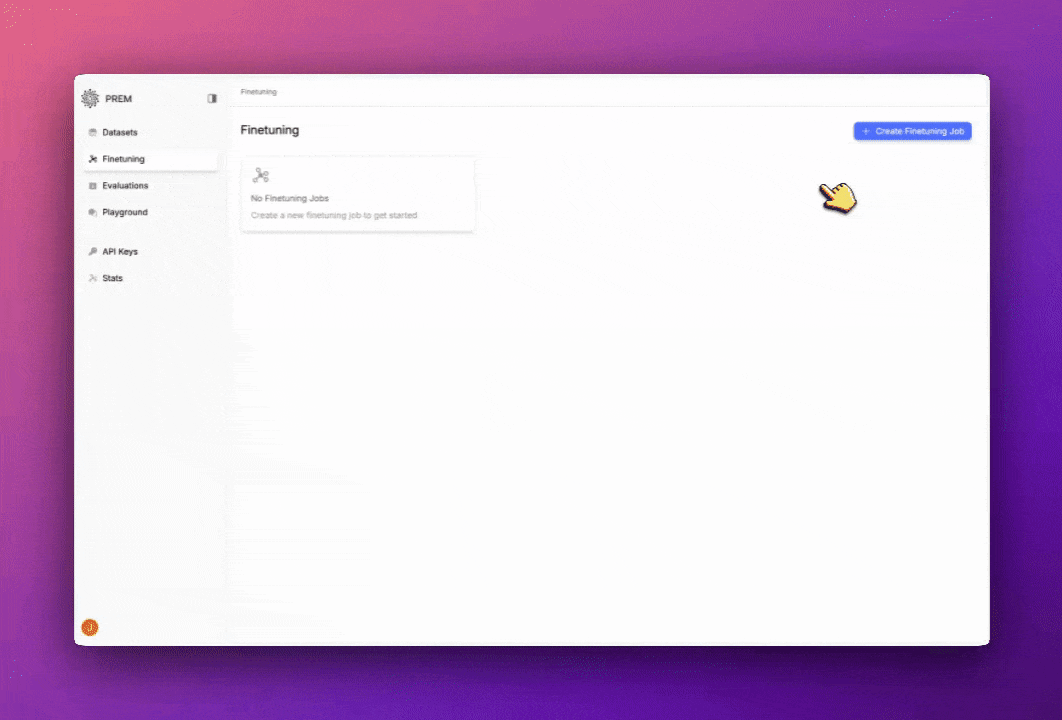
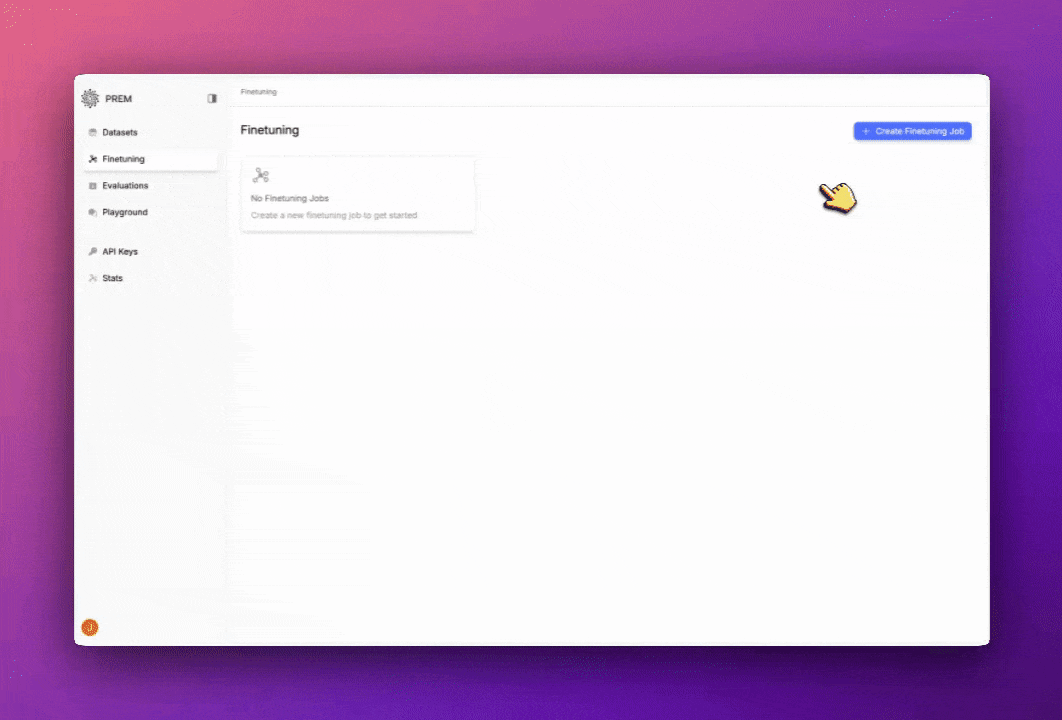
2
Add a Name and Choose a Dataset
- Add a name for the fine-tuning job.
- Choose a dataset to fine-tune on.
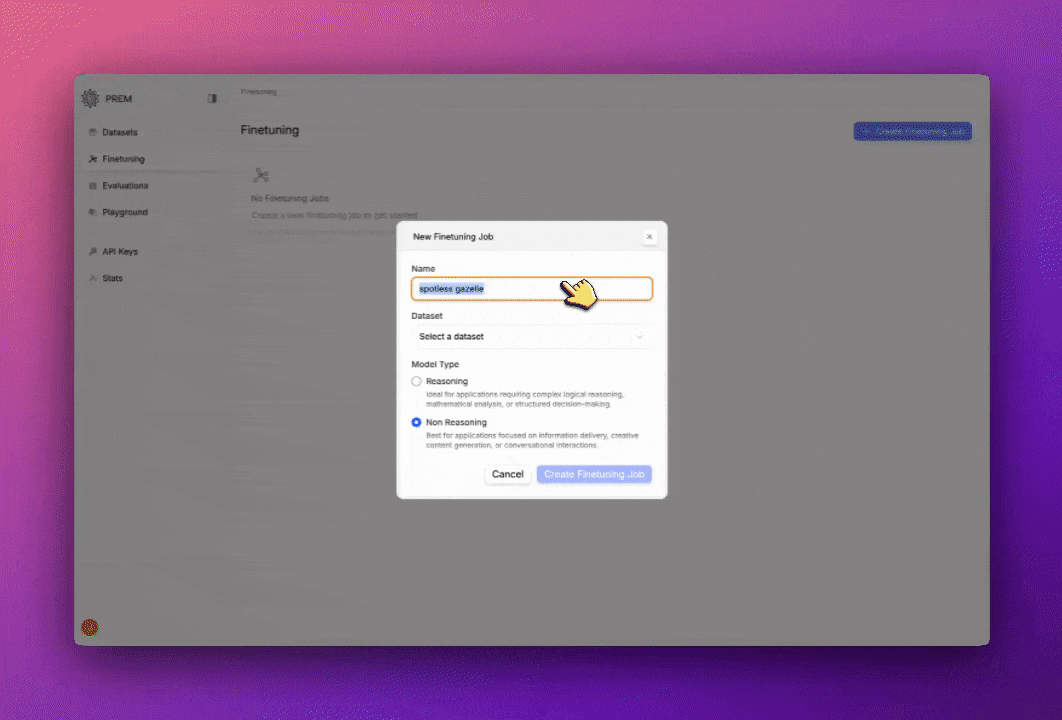
Once you create a fine-tuning job your model will be ready for experimentation. You can see the indicator on your fine-tuning job.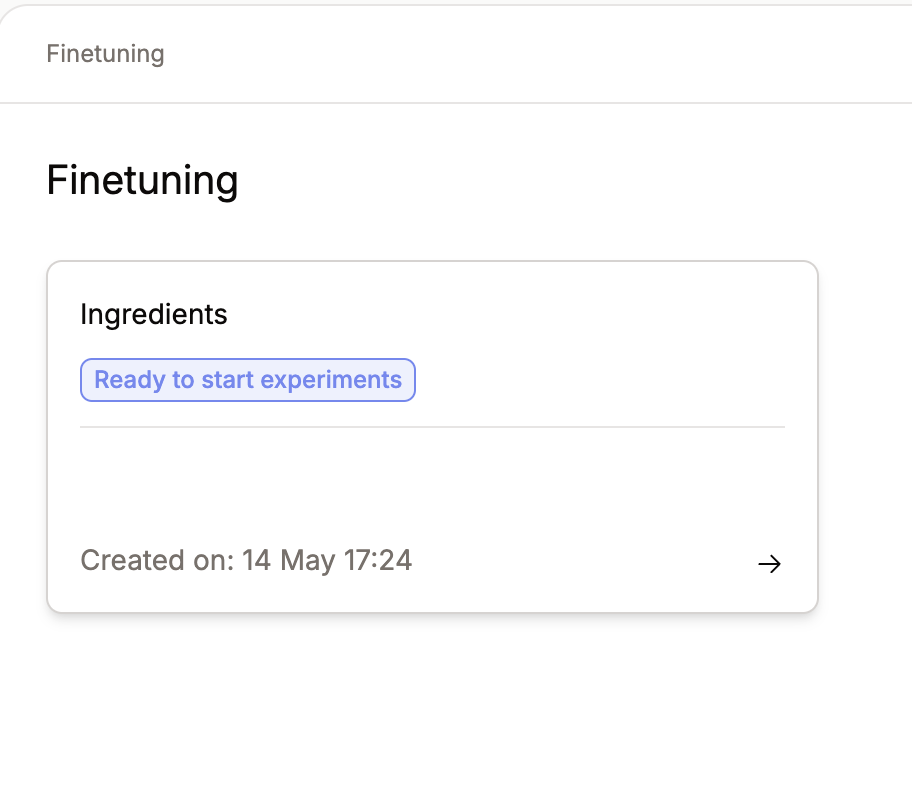
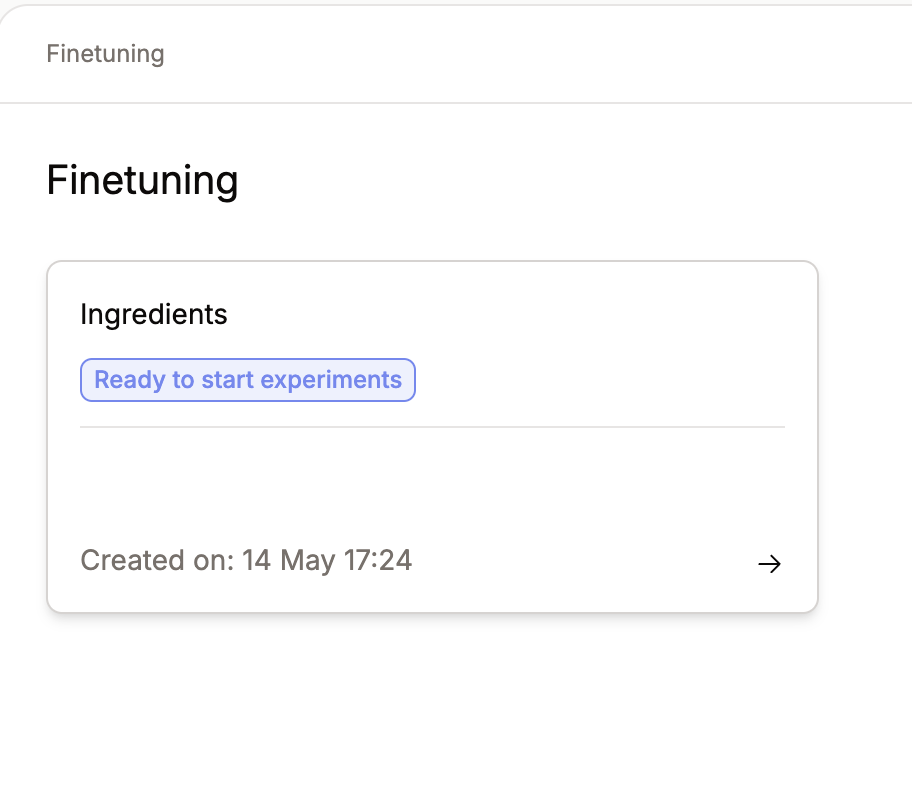
Next Steps
Experiments need their own guide so you can really get the most out of your fine-tuning job.Click on this card to learn more about creating experiments with your fine-tuned model.

