Skip to main contentLets use the Stats page
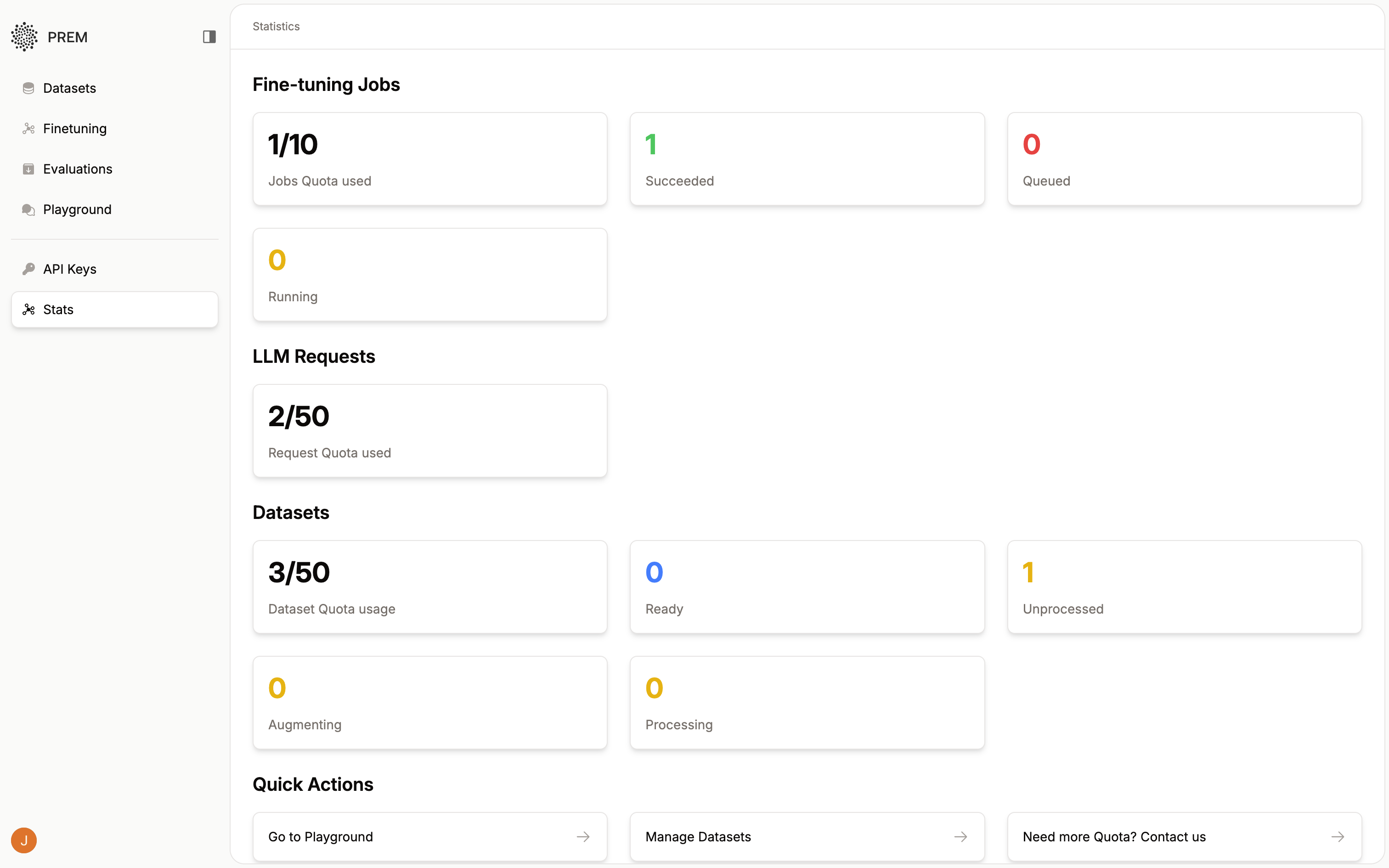 The Statistics page provides a comprehensive dashboard to monitor your platform usage metrics across different categories:
The Statistics page provides a comprehensive dashboard to monitor your platform usage metrics across different categories:
Fine-tuning Jobs
Track your fine-tuning job metrics:
- Jobs Quota Used: Shows your current job usage against your total quota (e.g., 1/10)
- Succeeded: Number of successfully completed fine-tuning jobs
- Queued: Number of jobs waiting to be processed
- Running: Number of jobs currently in progress
LLM Requests
Monitor your API usage:
- Request Quota Used: Displays your current API request count against your total quota
Datasets
Keep track of your dataset metrics:
- Dataset Quota Usage: Shows how many datasets you’ve used from your total allowance
- Ready: Number of datasets ready for use
- Unprocessed: Number of datasets that have been uploaded but not yet processed
- Augmenting: Number of datasets currently being augmented
- Processing: Number of datasets being processed
Quick Actions
The stats page provides convenient shortcuts:
- Go to Playground: Direct access to the model playground
- Manage Datasets: Quick navigation to your datasets page
- Need more Quota? Contact us: Request a quota increase
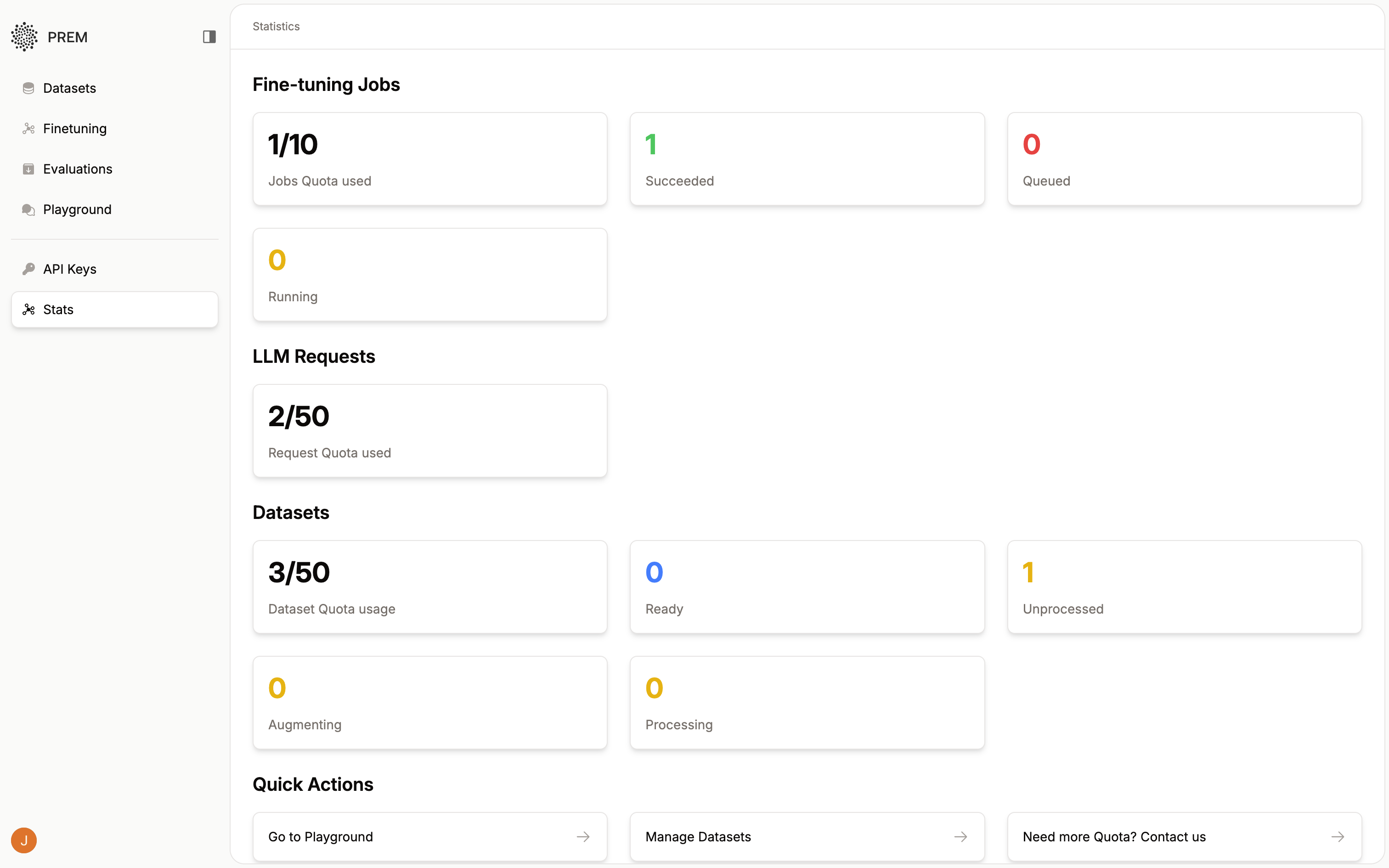 The Statistics page provides a comprehensive dashboard to monitor your platform usage metrics across different categories:
The Statistics page provides a comprehensive dashboard to monitor your platform usage metrics across different categories:

